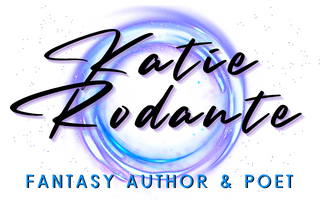How To Keep Track of Creative Inspiration
Let’s talk about tools.
Not the ones from above — but the ones you’ll need to keep track of all of that inspirational material you’ll be gathering for a creative project.
As a creative, it is so easy to be disorganized.
I’m like that.
Some of my notes are in journals. Some of them are in Evernote. Some of my notes are on random post-its. I write things wherever I can in the moment, and then I move them to the place they actually go later on.
It works for me, because I can’t always do things the same way. Sometimes I need to write on paper. Sometimes it needs to be digital. I follow my creative heart, and it all works out in the end.
A System For Tracking Inspiration
For this project, let’s focus on having a system — one solid method of organizing inspirational materials so that when you need inspiration, you know exactly where to go.
Your system (like mine) can have multiple parts. Some of your inspiration might be best on paper while others are best digitally. That’s okay.
But — it’s going to be a system. And it’s going to work for you.
When I think about keeping track of information, here are the things that come to my mind:
Evernote for digital note-writing (can view one at a time)
Post-its for a big posterboard or whiteboard (visual representation of many self-created things at once; kind of like a mood or vision board)
Pinterest for image hoarding
Mind-mapping software like Mindmeister
A spreadsheet to keep links bookmarked or a list of books, music, etc handy
From this list, we could easily put together a system of tracking and organizing inspirational materials. Let’s go over why each of them are useful.
Evernote
Evernote is a note-taking software that I’ve used for about a decade. I’ve written book chapters, short stories, newsletters, and all sorts of things into Evernote. Its simple cloud-based software allows me to view or edit a document from anywhere (I love that there’s both a browser-based and downloadable program version), so it’s great for both working at the computer (auto-saving!) or from my phone (there’s even an app).
One of the greatest benefits of Evernote is that you can install a browser extension that captures a webpage and saves a copy of that page directly to your Evernote account, images and all. I use this to keep a copy of articles I really love (just in case the website ever goes kaput), and what’s great is Evernote always keeps a link handy so you’ll know exactly where that article came from.
Whiteboard or Posterboard of Post-Its
For some, this is their dream organization tactic. If you’re highly visual and find that digital (or paper) documents frequently get lost who knows where, you might appreciate this method of keeping track of inspiration (or the steps necessary to create a full project).
This can be color-coded and contain images, print-outs, or whatever you need. Plus you can hang up your board in your office so you’ll always know exactly where to look for inspiration.
I love Pinterest. It’s a search engine for images, and most of them link back to the website where they originated. Lots of people use Pinterest to link their articles, art, writing, and all sorts of things, so it’s a great place to look for inspiration.
For example, if your next project is about Autumn, go do a search for “Autumn” or “pumpkins” or “Halloween” on Pinterest, and be amazed at how gorgeous your search results are. I’ll wait.
Mindmeister
This veers a bit into the inspiration-creating part of the creative process, but no worries, because this post series is going to touch on that as well. Mindmeister is a digital tool for creating a mindmap, and it really is a joy to use. You can easily add new sections and expand on old ones, and the best part is you won’t run out of room like I always do when I try to make one of these on paper. (Seriously. Every single time.) It’s a useful tool if mindmapping is part of your creative process, and if it’s not part of your current process, I’ll show you how to use it to find inspiration in a later article.
Google Sheets
Anything that auto-saves my work is on my good side. Google Sheets is another tool that allows me to work from anywhere, and without having to download software or save files to a different computer. It’s all cloud-based and accessible from anywhere, so this is a good place to build a spreadsheet of inspirational materials if that interests you.
Creating a Plan for Organization
No system was ever created without a plan, so let’s get right into it.
If you’re going to be saving lots of inspirational materials, you should have a plan for how you’re going to do it.
Some of these tools are easy to figure out how to use — you can keep bookmarks to websites you like on either Google Sheets or Evernote.
Pinterest is great for images that set the mood or tone for your project.
The whiteboard idea is more up to you, and your individual preferences. If you print out different visuals you like and tack those to the board, it’s a start. If you add post-its containing words or quotes that relate to the project, those will help too. It could be like an analog Pinterest if the way you work requires something non-digital.
We’re going to be finding a lot of inspiration from various sources, so you’ll need to make sure you have a good way to keep it organized. More on this in a later post.
For now, sign up for Pinterest, Evernote, or whatever services you think will help you personally to gather and organize inspiration.
xx Katie
FYI: This is post two in a post series I’m writing called How to be Creative. See all posts here.